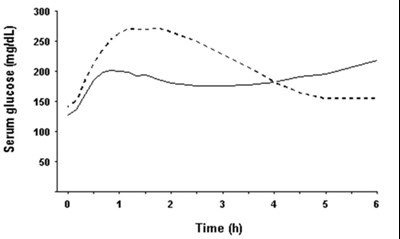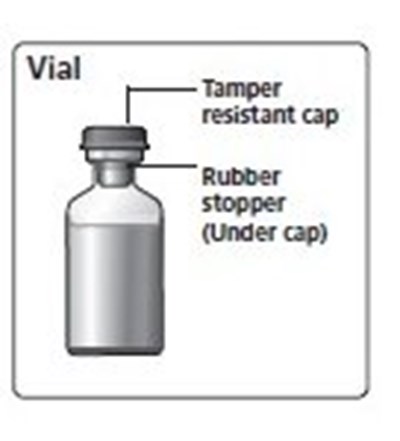Product Images Novolog
View Photos of Packaging, Labels & Appearance
Product Label Images
The following 67 images provide visual information about the product associated with Novolog NDC 50090-1664 by A-s Medication Solutions, such as packaging, labeling, and the appearance of the drug itself. This resource could be helpful for medical professionals, pharmacists, and patients seeking to verify medication information and ensure they have the correct product.
Fig. 1 - Structural Formula of Insulin Aspart - image 01

The text is not-readable due to the presence of non-English characters and symbols.*
Fig. 3 - Pharmacodynamics Graph - Time of Autonomic Reaction - image 03
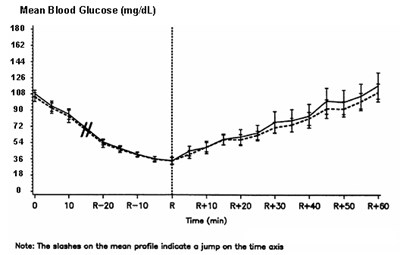
This appears to be a chart showing mean blood glucose levels (in mg/dL) over time (in minutes). The values for glucose levels are 180, 2, 14, 12, and 108. There is additional text showing some labels on the x-axis, such as R20, RHI0, R420, etc., but without more context, their meaning is unclear.*
Figure 4 - image 04

This appears to be a list of values for free serum insulin measures. It includes three values: 80, 60, and 40 (units not specified). It's possible this is part of a larger dataset or medical report, but without additional context it's unclear how these values relate to each other or what they may indicate.*
Figure A PenFill Cartridge and needle components. - image 18
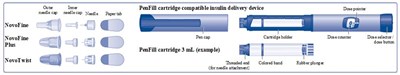
This appears to be a set of product names and technical details related to insulin delivery devices, including needle and cartridge types. It is likely intended for medical professionals or individuals with diabetes who use insulin injections.*
Figure A: FlexTouch Pen and needle components. - image 31
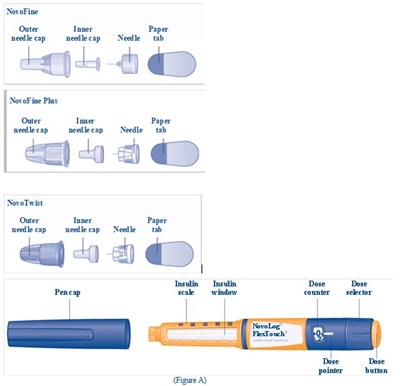
This appears to be a product description for NovoFine, a type of needle used for insulin injections. There are two versions mentioned: NovoFine and NovoFine Plus. The text also includes details about the needle caps and packaging. The figure labeled "A" may include a visual representation of the product.*
FlexTouch QR code placeholder - image 51

This is an indication that the text is only for illustrative purposes and may not contain any informative content.*
FlexTouch Cover - image 52

Novolog FlexTouch is a type of insulin pen used for injecting Novolog, a fast-acting insulin, into the body. This pen is easy to use and allows for precise and customizable dosing.*
F - Giving the airshot before each injection - Tap the cartridge to make air bubbles collect at the top of the cartridge - image 59

G - Giving the airshot before each injection - Press the push-button all the way in. The dose selector returns to 0 - image 60

* The product label images have been analyzed using a combination of traditional computing and machine learning techniques. It should be noted that the descriptions provided may not be entirely accurate as they are experimental in nature. Use the information in this page at your own discretion and risk.