Product Images Insulin Aspart
View Photos of Packaging, Labels & Appearance
- Molecular Formula - image 01
- Figure 1 - image 02
- Figure 3 - image 03
- Figure 4 - image 04
- Overview - FlexPen - image 05
- NoviFine and NovoFine Plus - Overview - image 06
- Vial figure - image 07
- Hand and vial figure - image 08
- Figure A and Figure B - image 09
- Figure C - image 10
- Figure D - image 11
- Figure E - image 12
- Figure F - image 13
- Figure G - image 14
- Figure H - image 15
- Figure I - image 16
- Fig. J - image 17
- Figure K - image 18
- Figure L - image 19
- NovoTwist Needle - image 20
- Pull off the pen cap - image 21
- Turn the dose selector to select 2 units. - image 22
- Tap the cartridge gently - image 23
- Keep the needle pointing upwards - image 24
- Turn the dose selector to the number of units you need to inject - image 25
- Giving the injection - image 26
- Making sure that the full dose has been given - image 27
- Put the pen cap on - image 28
- Figure A PenFill Cartridge and needle components. - image 41
- Diagram B: Attaching the needle. - image 43
- Diagram C: Pull off the outer needle cap. - image 44
- Diagram D: Pull off inner needle cap. - image 45
- Figure B: Check the PenFill cartridge. - image 53
- Figure C: Insert the cartridge. - image 58
- Figure D: Pust the needle straight on. - image 59
- Figure E: Pull off the outer needle cap. - image 60
- Figure F: Pull off the inner needle cap. - image 61
- Figure I: Injection sites - image 62
- Figure J: Count slowly. - image 63
- Figure K: Lead the needle tip into the outer cap. - image 65
- Figure L: Unscrew the needle. - image 66
- Figure M: Put the cap on the device. - image 67
- Figure G: Insulin squirts. - image 68
- Figure H: Select your dose. - image 69
- Label Image - lbl500904956
Product Label Images
The following 45 images provide visual information about the product associated with Insulin Aspart NDC 50090-4956 by A-s Medication Solutions, such as packaging, labeling, and the appearance of the drug itself. This resource could be helpful for medical professionals, pharmacists, and patients seeking to verify medication information and ensure they have the correct product.
Figure 3 - image 03
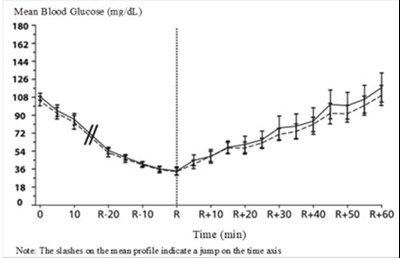
This is a graph that shows the mean blood glucose levels (in mg/dL) over time (in minutes). The levels start at around 180 mg/dL and have various increases and decreases throughout the time period. The slashes on the graph indicate a jump in the time axis.*
Overview - FlexPen - image 05

The text appears to be an image of the physical components of an Insulin Aspart FlexPen. It shows a rubber material, a cartridge with a dose push, a pen cap, a stopper, a cartridge scale and a pointer selector button. The character L and the label "@EST" are also present.*
NoviFine and NovoFine Plus - Overview - image 06

The text describes two types of NovoFine needles, NovoFine and NovoFine Plus, with different outer and inner needle caps and a protective tab.*
Figure A PenFill Cartridge and needle components. - image 41
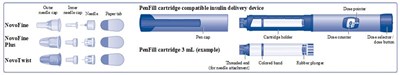
This appears to be a description of insulin delivery devices and related accessories, including a cartridge compatible device called O Ime Penfill, a needle called Needle Papertab, and insulin cartridges labeled NovoFine and NovoTwist. There are also mentions of dose measurement and components of the devices such as rubber plungers.*
* The product label images have been analyzed using a combination of traditional computing and machine learning techniques. It should be noted that the descriptions provided may not be entirely accurate as they are experimental in nature. Use the information in this page at your own discretion and risk.








































